 Written by Matt Zavadil
Written by Matt Zavadil
Updated February 27, 2024
There may be cases where you want more than one blog feed for your site & the actual process for how you would add 2 blogs to your one Wordpress site is boggling the mind 🙂
I went through the same thing & figured out an easy peazy way to do it.
For me, I wanted one blog to use as my “regular” blog and another to use as my Home area for my Podcast episodes.
In about 20 minutes or so, I had this accomplished by doing the following:
Step 1
Create your Front Page in your Pages section. Most often, you’ll call this page Home and it will become your static home page.
Create a 2nd page in your Pages section that will hold your blog posts. On my site I simply called this Posts. It’s simply a blank page because you won’t list it anywhere on your blog. We’ll use it in the next step.
I happened to call my blank page Posts. You can call it anything you want.
Step 2
Go to Settings/Reading. In the Front Page Displays section, click your second option: A Static Page
Select the Home page you already created as the Front Page
Select the blank page (in my case, Posts) for the Posts Page
You’ll see that my Front Page has no selection. This is because the home page of mattzavadil.com is a premium front page I purchased through LeadPages and it’s connected through my LeadPages account, not through my Wordpress account. If that’s getting too technical, just ignore I said it 🙂
Focus on the simple steps to get started: Create a Home Page and Posts Page. Then, select them like I described in the above image.
Step 3
Go to Settings/Permalinks. You’re going to create a Category Base in the Optional section.
Here’s how to think about this. Let’s say you have a marketing blog and the two main things you teach on are Facebook Marketing and Google Adwords Marketing.
You’d like to have one blog that posts only your FB trainings and another one that posts only your Google trainings in each RSS feed and on each blog page on your site.
What you might do is create a Category Base called Marketing. This will result in 2 blogs once we’re done with Step 4 below. The resulting urls for each blog might be www.yourdomain.com/marketing/facebook and www.yourdomain.com/marketing/google
The RSS feeds for each will be www.yourdomain.com/marketing/facebook/feed and www.yourdomain.com/marketing/google/feed
 In my example, I wanted to created a short url for each blog, so I called my Category Base “c” (representing “content” in my mind). My purpose was to create a general blog and then a place to host each of my Podcast episodes on my blog as well as creating its separate RSS feed for iTunes, etc.
In my example, I wanted to created a short url for each blog, so I called my Category Base “c” (representing “content” in my mind). My purpose was to create a general blog and then a place to host each of my Podcast episodes on my blog as well as creating its separate RSS feed for iTunes, etc.
Again, you can call this ANYTHING that makes sense to you and your business.
Step 4
Go to Posts/Categories. In my case, I created 2 categories: Podcast & Blog. If we use my marketing example above, you would create a Facebook category and a Google category. If you had a food blog, you might create Recipes and Restaurant Reviews. Again, it can be anything that makes sense for your business.
 Step 5
Step 5
OK, you’re just about done. Next you want to make sure you’re correctly linking to each blog from your menu navbar.
Go to Appearance/Menus. Click on Links and enter the urls of your new blogs. Again, from our Marketing example above: http://yourdomain.com/marketing/facebook and http://yourdomain.com/marketing/google
For me, it was https://www.mattzavadil.com/c/podcast and https://www.mattzavadil.com/c/blog
 Next, you need to click the Add to Menu button to actually move it over to your menu. You can see how I did mine in the next image and then compare to my menu navbar at the top of this post you’re reading to see how it all comes together:
Next, you need to click the Add to Menu button to actually move it over to your menu. You can see how I did mine in the next image and then compare to my menu navbar at the top of this post you’re reading to see how it all comes together:
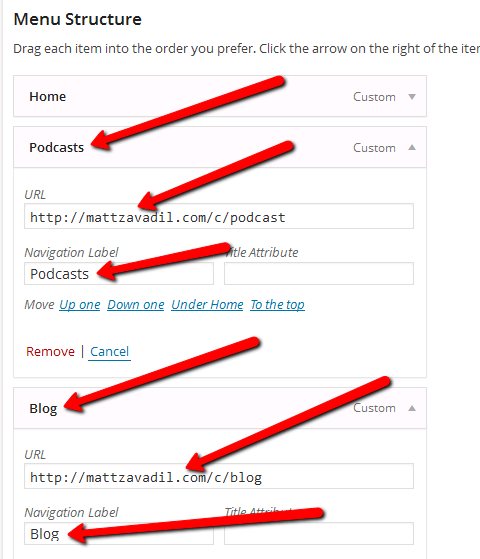 So there you have it. That’s how you add 2 blogs to your one Wordpress site!
So there you have it. That’s how you add 2 blogs to your one Wordpress site!
By the way, did you learn something new today about affiliate marketing? Let me know in the comments below how you’ll now use that knowledge to earn more money online…
If you think others can benefit from understanding this knowledge I’d greatly appreciate it if you shared it with them!


