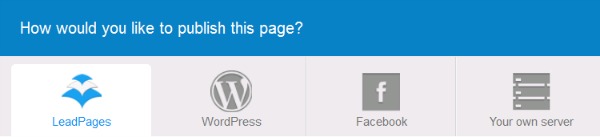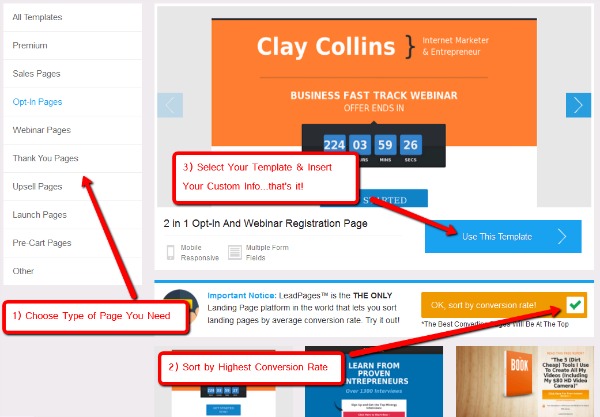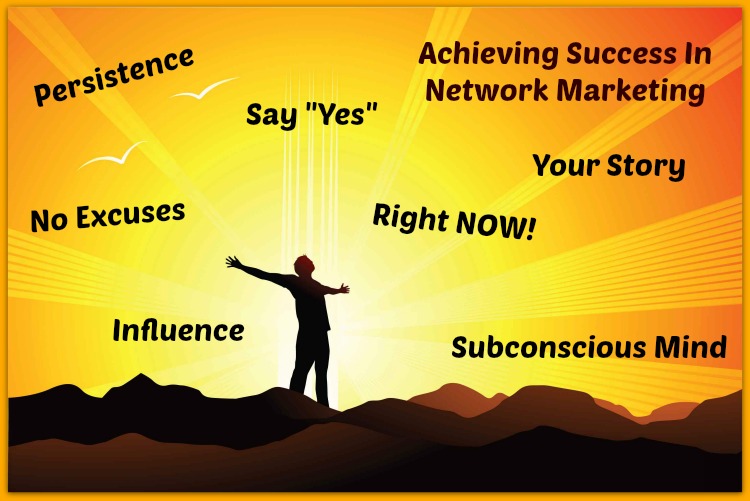Written by Matt Zavadil
Written by Matt Zavadil
Updated December 31, 2023
Create a Leadpages Landing Page in 5 Minutes


Taking the time to understand Leadpages plans so I could improve my lead generation goals was one of the best decisions I ever made.
If you’re like my past self you’re fully frustrated by how to quickly & easily create landing pages to attract more leads into your funnel.
The quickly & easily part about Leadpages is what I see many folks talking about.
It’s true!
You can get your first lead capture landing page up in literally under 5 minutes or so.
I love it.
But that’s like saying the best thing about your birthday is you get to have one small piece of cake from one small slice of the entire pie.
There’s so much more to Leadpages that makes it, in my personal opinion, the premier landing page software available today.
First Things First: Leadpages Plans
You have the option of Standard, Pro or Advanced…
You have 3 options for how to handle your Leadpages cost…monthly, annually, or the 2 year plan….
Monthly Plans
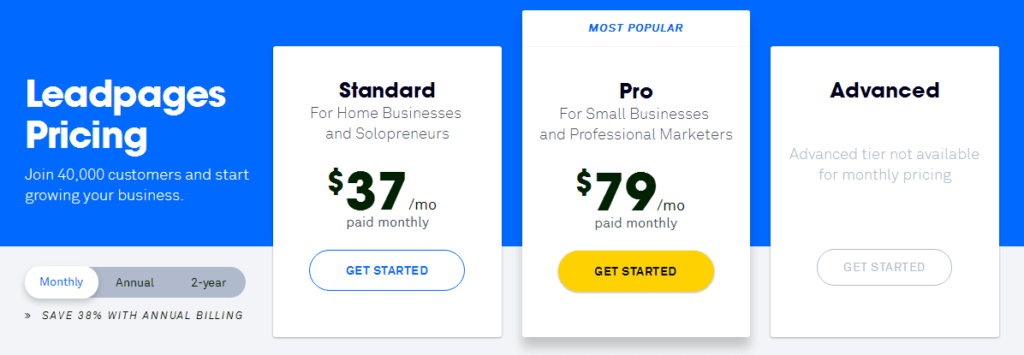
Annual Plans
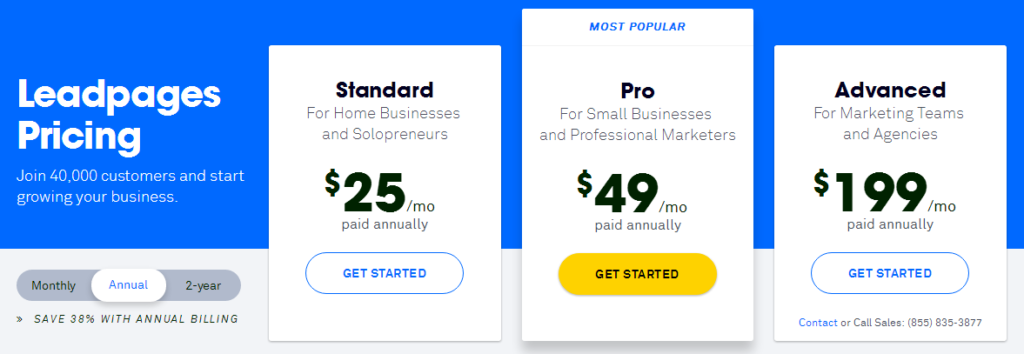
2 Year Plans
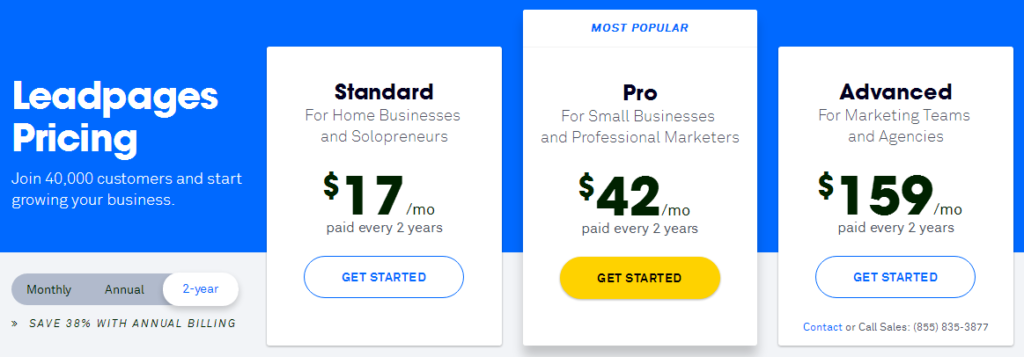
Why I Pay For Leadpages (Beyond Quick/Easy)
Sort by Conversion Rate
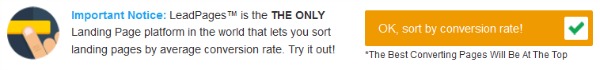
Back when I started marketing in the ancient years of 2005 or so I used to struggle with building a quality landing page to capture leads. I learned html and built some amazingly BAD landing web pages back in the day.
I remember feeling so frustrated when I achieved a horrible 2 or 3% optin rate and heard of others getting 20%, 50%, even 70% optin rates.
When I looked at their landing pages I used to wonder how they created such great pages.
Later, around 2010 as I got into Facebook advertising I stubbornly kept trying to nickel and dime myself to death with creating my own bastardized versions of landing pages I saw others doing.
Finally, I got smart.
One day, I watched one of their overview videos, which you can watch by clicking here, and one of the features that really hit me hard was where Leadpages allows me to sort through their list of landing page options and select the ones that have the highest conversion rate throughout their network.
To me, that’s huge. I didn’t have the budget to invest in thousands and thousands of dollars for split testing. Here was a company that answered my prayers by giving me the results of all their data.
Examples of My Results Using Leadpages
I’ve been running a sports related offer and a Facebook Ads educational product offer on Facebook & have so far attained a 14% optin rate on the sports offer & 38% optin rate on my FB education offer. Here are my stats from my Leadpages account:
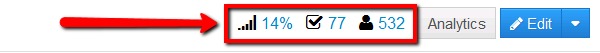

Not HUGE sample sizes but I’m thrilled because now I have a base line that’s decent and I can work on improving my numbers.
In fact, I’ve been working hard on my Facebook educational offer, going slow with it and here are some recent numbers from the past few days where I’m getting as high as 100% optin rate on separate ad sets using my Leadpages landing page:
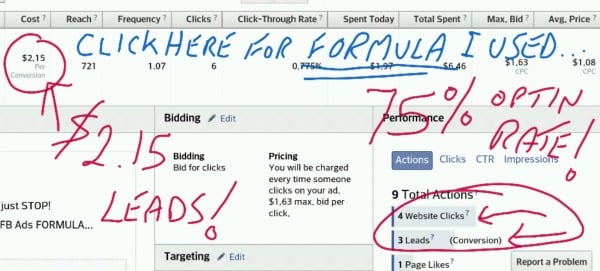
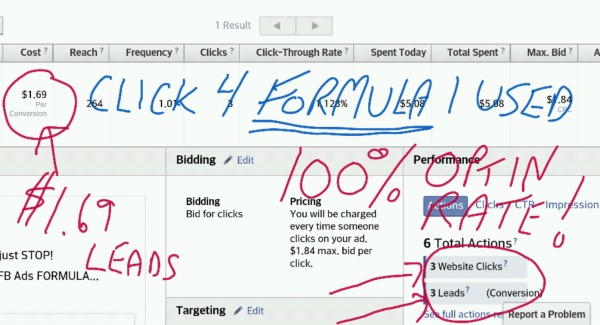
Again, not huge sample sizes but these are just a couple small ad sets that are a part of my larger campaign where I’m slowly and cautiously testing my ad, offer and landing page before I fully scale things up.
To say I’m excited is not quite cutting what I’m feeling right now 🙂
The Point
I never ever saw these types of results until I decided to quit re-inventing the wheel (BADLY, I might add) and invested in one of the Leadpages pricing plans.
Partial List of Available Leadpages Landing Pages
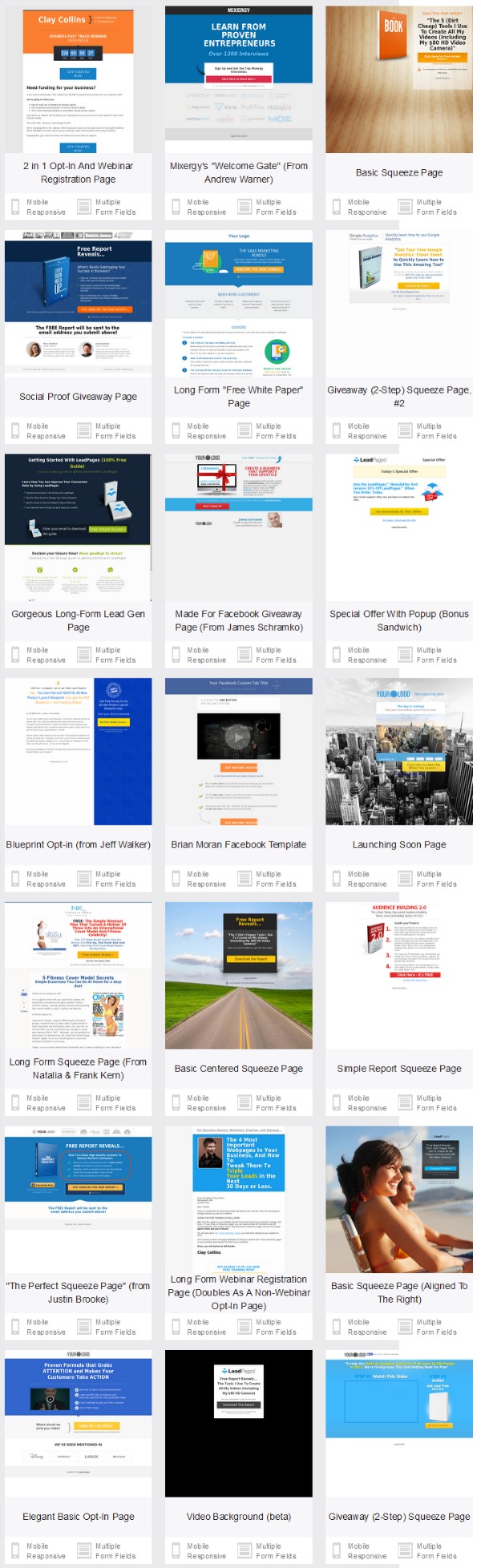
Compatible w/ Many Autoresponders
See your autoresponder of choice below? Then, you’re good to go with ordering Leadpages.
- Infusionsoft
- AWeber
- ConstantContact
- MailChimp
- iContact
- GetResponse
- GetResponse 360
- SendReach
- MadMimi
- 1ShoppingCart
- Interspire
- OfficeAutopilot
Update: Use Drip With Leadpages Plans
In the above video I mentioned how I use AWeber as my autoresponder. I have since switched to using Drip.
Drip goes beyond the regular email marketing functionality of traditional autoresponders, such as AWeber, Mailchimp, GetResponse, etc and allows you to perform marketing automation.
Marketing automation is the future of email marketing, where you can send followup email messages to your subscribers based on their behavior and “wants”…no more guessing what they want from you!
Game changer…and one that will help you lead from the front going forward.
Drip gives you a trial period, which is pretty cool. Allows you to get your feet wet on how it might work for your affiliate marketing business, network marketing business, or when you’re starting a blog.
4 Easy & Flexible Hosting Options
One of the limiting options I see out there is ease-of-use once you’ve crafted your landing page. All Leadpages plans come with fantastic flexibility in terms of hosting.
- Want to host your page on your Wordpress site? No problem.
- Facebook? Easy.
- Your own non-Wordpress site? Simple.
- Want to just host with Leadpages & shoot a prospect from your ad to the page? Use the link Leadpages generates for you.
Pages Galore!
You might not know this but all Leadpages pricing plans gives you more than simply opt-in landing pages.
You can build:
- Sales Pages
- Thank You Pages
- Upsell Pages
- Launch Pages
- Webinar Pages
- Pre-cart Pages
All of these come with the correct functionality for each type of use.
I didn’t see this talked about a lot when I looked around at others talking about Leadpages pricing…
…but it’s a huge deal for me because I don’t have to get frustrated anymore when I want a simple thank you page or a powerful sales page.
I just hop into my Leadpages account and within 10-20 minutes (just have to think through the changes I need to make to their template) I’m good to go and off on my next task.

In all, I have access to over 100 landing pages…
and they’re consistently adding new ones over time as new test results are revealed.
100% Mobile Ready
This is HUGE in my eyes. Especially if you’re marketing on social media.
Many folks today are on their Facebook, LinkedIn, Twitter, etc mobile apps and will click from there over to your landing page.
If your landing page is all skewed on their mobile phone and they have to scroll all around to find that optin box or whatever you’re trying to get them to do…good luck!
With Leadpages you don’t need to think about mobile. Just build it and you’re good to go for both desktop & mobile users.
Unlimited Domains
Another understated benefit of using Leadpages, in my opinion.
It doesn’t matter how many campaigns or domains you need to build pages for. You can host your Leadpages landing pages on an unlimited number of domains.
I’ve looked at other landing page software where there’s some sort of limit, such as only to be used on one domain, or maybe up to 3.
Personally, I like the flexibility that my Leadpages account will be there for me in the future for my next project or my client’s next project.
Speaking of Clients
If you happen to manage campaigns for clients you can get sub-accounts to manage this more effectively:
- Pro Members Get 1 FREE sub account
- Advanced Members Get 2 FREE sub accounts
You can setup separate logins for clients so they only see their campaigns, not any of your other campaigns.
Leadpages Plans: LeadBoxes
I love the LeadBoxes feature of Leadpages.
It allows you to create optin boxes out of anything on your site. Meaning you can have a person click on a banner in your right column or any link on your page and have a 2-step optin box appear.
The 2-step optin process has been proven to have increased optin rates. Your prospect isn’t met with a request from you until they click the link or banner first. Tests show people are more likely to finish the optin process in that 2nd step than they are when met with an obvious request for their info…such as a regular AWeber box for example.

I hope you enjoyed my run-down about Leadpages plans, costs, features, benefits and overall information.
If you’re ready to join the club, click here to Buy Leadpages.
Questions? Comments? Let me know below! You can also follow me on Facebook here.